If you write code in Visual Studio, .net and you write services - read on. If you have no idea what this means, I suggest you read now because if you continue you might get a headache.
The beast that I am referring to is WCF. [Windows Communications Foundation]
Writing a WCF Service can be daunting if you have never written a Web Service before and trust me it can be daunting even if you have written an old style Web Service but have never touched WCF.
But configuring the Service and the client that uses it can make a seasoned developer curl up in a ball, under their desk, and whimper if not make them out right CRY.
This post won't go into how to write a WCF Service.
This post won't go into how to write a Client to consume the Service either.
What it will do is detail the problems it has taken over a week to sort out on the configuration of the service host and the client when using basicHttpBinding (again, if you don't know what that is I suggest you run, run fast and run NOW!). Yes there are other binding options but this is the one I was dealing with.
Here is the set up.
I have a WCF service. Right now it runs on a production machine using HTTP (that's an internet protocol for those of you who did not run away) We will be eventually using HTTPS with Certificates but for now, we want to use HTTPS with OUT cert's.
I need to test this on my local development machine. Yes, I have a cert installed in IIS. No, this post will not tell you how to create a cert or how to install one - that is what Google is for.
For calling your service over ONLY http this what should be in your config files. First up is the web.config which is for the Service Host and after that is the app.config which is for the client.
Note: all the other settings have been removed for brevity.
The app.config can have two client enpoints and bindings and we will come back to that, but the web.config can only have one named service per actual service in the service host.
I made the mistake of thinking that having two endpoints and two bindings would be the way to set up the configuration, so I set up my web.config to look like this…
Adding a second endpoint and a second binding for the end point so one points at the http address and the other points at the https end point results in all sorts of errors such as:
- Could not find a base address that matches scheme https for the endpoint with binding WebHttpBinding. Registered base address schemes are [http]
- WCF endpoint could not be found for HTTPS
- There was no endpoint listening at http://localhost /Service.svc that could accept the message.
- There is no compatible TransportManager found for URI. This may because that you have used an absolute address which points outside of the virtual application
And the documentation is not that great on how accomplish this scenario. But this last error gave us a hint and that is the word “VIRTUAL”
Here is what the two configuration files should look like and afterwards I will explain why.
If you look at the addresses specified in the client configurations, we have added what appears to be a subfolder to the addresses used in the client endpoints. These are not subfolders of the service. They are the NAMES of the service ENDPOINTS. And in the host node, we have two base addresses one for http and one for https. THIS USES VIRTUAL ADDRESSES! Because the client specifies which end point of the service to use, the Service uses what is called *Discovery mode* and it works out based upon the behaviors and bindings what security mode to use and thus it the url to use.
No, I will know go into the mechanics of what is really going on under the hood – even my eyes will roll into the back of my head if I did that.
I just hope that this will help someone else and save them the 3 days it took me to figure it out.
And a big thank you goes out to El Jeffie who also worked on this and found the final solution.
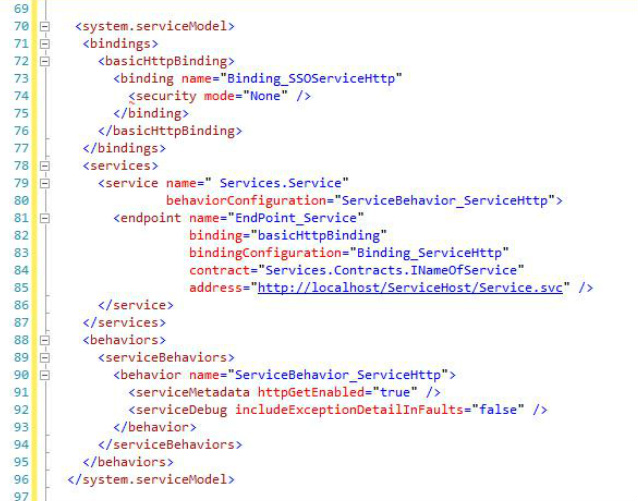
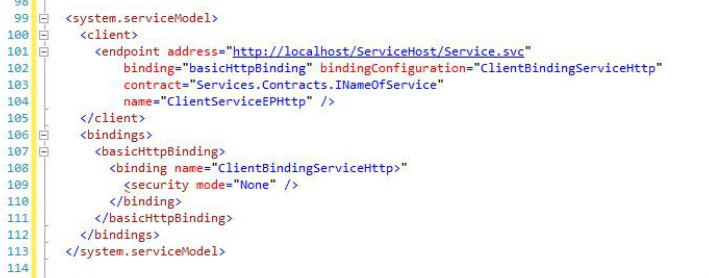

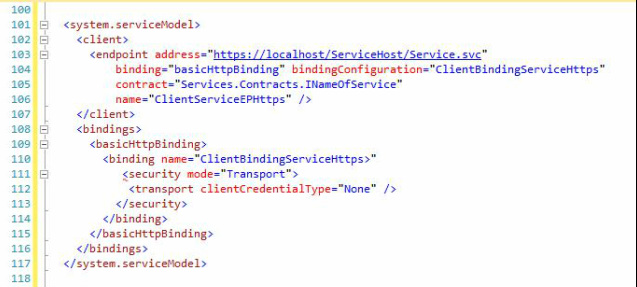
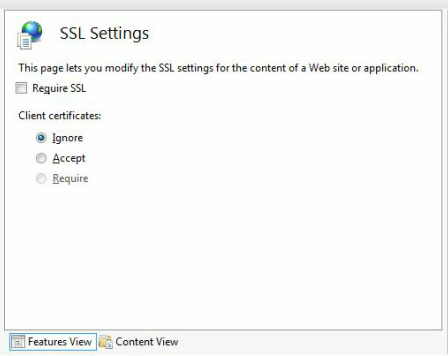
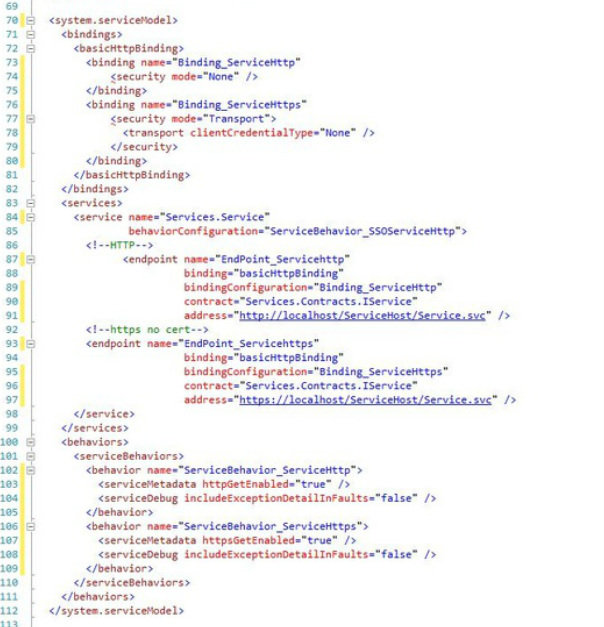


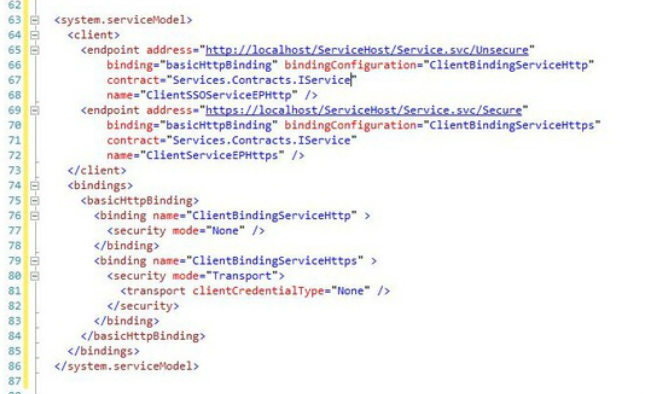
 RSS Feed
RSS Feed